If you're in the market for a new hard drive, chances are you've come across two popular options: WD Red Pro and WD Ultrastar. Both of these drives have been designed with high-performance computing in mind, each offering unique features that make them stand out from the crowd. But which one is right for your needs? In this blog post, we'll take a closer look at these two powerhouses and help you decide which one is the perfect fit for your setup.
Should you use HGST UltraStar DC or WD Red Pro Drives in your NAS?
When choosing the right NAS server, one of the most important decisions you will make is the kind of hard drive media that you want to install. Different NAS server devices from Synology to QNAP will have different CPU and Memory options, however, the hard disks that you choose to install inside will have a massive impact on both the performance speeds of your NAS, as well as your long-term stability and support. More and more users are turning towards enterprise-class and more ruggedly designed NAS drives in order to ensure their data is both fast and stable and of all the companies out there supplying drives, Western Digital (WD) are one of the best in providing high-quality drives. Despite enterprise drives such as HGST UltraStar DC and WD Red Pro being designed with much larger RAID arrays in mind, even 2-Bay NAS buyers are starting to install these high-end drives in their devices, thanks to a myriad of hardware and support advantages. With the announcement that WD GOLD is going to be end-of-life (replaced by the HGST UltraStar DC), we thought it prudent to discuss whether you should buy HGST UltraStar DC drives whilst they are available or are the WD Red Pro series drives the better choice?
Why Choose HGST UltraStar DC and WD Red Pro over regular Hard Drives in your NAS?
Back when hard drives were first being produced, pretty much all hard disks were identical in design. The technology was not hugely developed and the priority over all things was capacity. However, later on, this gave way to a more balanced opinion of leveraging capacity versus stability and that was when we started seeing more tailored drives being produced such as the WD Green that was designed for low energy situations or the WD Black that was designed for much more rugged, heavy use. It stands to reason that when you have data being created in almost all industries and environments around the world, that different hard drives for different needs would have to be produced, i.e. there are many, many kinds of spoons – but you wouldn’t use a ladle to stir your tea!
This rule is made especially important with NAS servers. NAS devices can be in operation for weeks and/or months at a time, have very sporadic read and write actions and generally involve RAID (redundant array of independent disks) which means a higher degree of stability whilst multiple disks are accessed at the same time is essential. Regular NAS hard drives such as WD Red and Seagate Ironwolf as excellent for this, but even they have a few shortfalls if you are a business user, intend to access your data much more regularly or want a much more comprehensive solution. Below are the difference between NAS hard drives and WD Red Pro and HGST UltraStar DC.
Advantages of HGST UltraStar DC
- Longer Warranty
- Higher Read and Write speeds (around 200MB/s, whilst regular WD Red is around 90-100MB/s)
- Better for larger RAID arrays of 8 or more drives
Advantages of WD Red
- Quieter whilst in use
- Lower Price per Terabyte
- Smaller Capacities are available
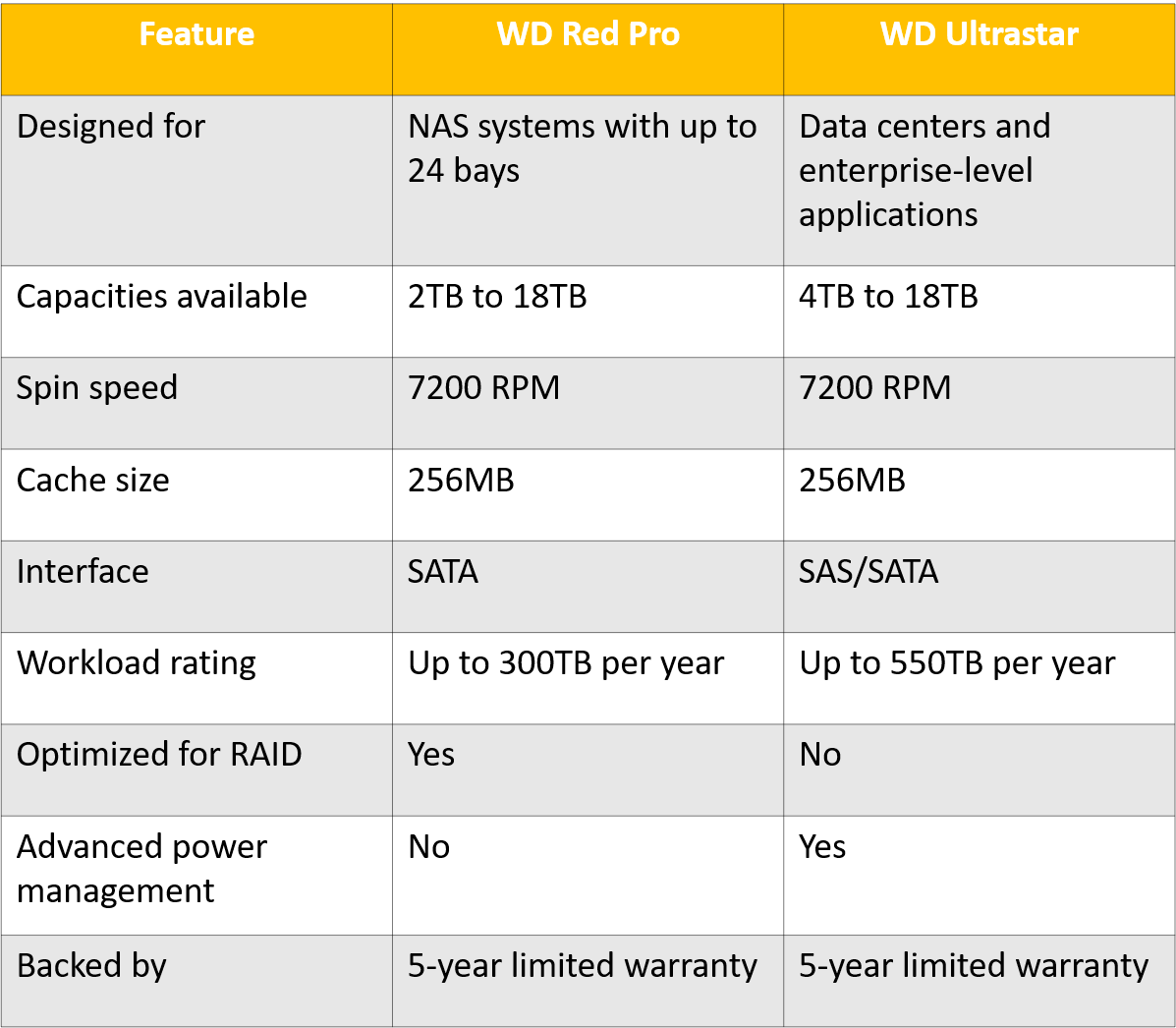
WD Red Pro versus HGST UltraStar DC – Which is Best?
As the chart above shows, Pro class drives such as the WD Red Pro and the HGST UltraStar DC have most of their advantages in stability, long-term coverage and speed. This isn’t a huge surprise and with capacities getting bigger (HGST UltraStar DC and WD Red Pro in 12TB) the option of a small yet powerful 2-Bay NAS and two PRO class drives is very appealing (for small business). But should you buy HGST UltraStar DC (designed for data centers) or WD Red Pro (designed for NAS)?
The simple truth is that these two drives are just too similar for their construction and quality to separate them. What little difference (the MTBF seems better on the HGST UltraStar DC, the max operational time is the tiniest bit higher on the WD Red Pro as they use less power) can be overlooked as the test environment and intended usage situation of both is different. At a pinch I would recommend the HGST UltraStar DC, as they are identical in price and the support and warranty service overall will be quicker for an RMA on a HGST UltraStar DC drive, as these are considered enterprise – sadly even WD would have to admit they a business user will always prioritize over a home user. But apart from that, your choice can always come down to traditional factors such as price and capacity. It is certainly worth highlighting that the newest and biggest capacities always arrived in the HGST UltraStar DC range first. If you are considering the WD Gold drive, then you will have to buy FAST whilst they are still available. Alternatively, you can look into the official replacement, the HGST UltraStar DC Series of drives.
Overall, the WD Red Pro is a great choice for small to medium-sized businesses that need reliable and affordable storage for their NAS systems. The WD Ultrastar, on the other hand, is designed for larger-scale enterprise applications that require high-speed data transfer and advanced power management features.
Sources:


